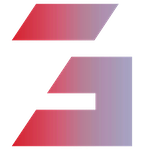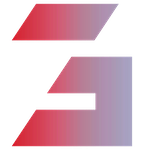Do you like wasting time?
Nobody does.
Yet that’s exactly what many companies do every day: waste hours, days, even entire weeks…
For what?
To copy and paste data, review poorly made reports, and get lost among numbers that, honestly, they don’t fully understand.
The worst part is they don’t even realize how much money they’re losing through human errors and delayed decisions.
Now imagine all that disappearing.
You wake up and, with your first coffee, you have all your data fresh and well-organized with one click.
That’s what we did for our client. Here’s how.
INITIAL PROBLEM
Between three days and a week.
That’s how long our client, a B2B e-commerce business, was wasting making manual reports.
Google Ads on one side.
Bing Ads on another.
Google Analytics in the middle, making things even more complicated.
Download, copy, paste… and pray no human error would mess up the numbers.
The result? Confusing data, slow decisions, and worst of all, lost opportunities.
THE SOLUTION: THREE-PHASE AUTOMATION
At 17eleven, we designed three automations that completely changed how the client works:
- Revenue General Automation
- What it does: gathers data from Google Ads, Bing Ads, and Google Analytics to consolidate them in a master Excel file.
- Data collected:
- From Google Ads and Bing Ads: Campaign costs.
- From GA4: Number of conversions and generated revenue.
- Report structure:
- One tab for Google Ads data.
- One tab for Bing Ads data.
- A consolidated tab with automatic formulas showing combined information.
- Revenue-Focused Campaigns Automation
- What it does: Extracts specific data from revenue-generating campaigns.
- Data collected:
- From Google Ads and Bing Ads: Impressions, clicks, costs, impression share, lost impression share due to budget and ranking.
- From GA4: Revenue and conversions.
- Report structure:
- Two new tabs in the master file: one for Google Ads and another for Bing Ads.
- Automatic calculations of click-through rates (CTR), conversion rate, and return on ad spend (ROAS).
- Lead Generation Campaigns Automation
- What it does: Processes data from lead generation campaigns.
- Data collected: Similar to the previous automation, but focused on calculating cost per acquisition (CPA).
- Report structure:
- Two new tabs: “Leads Google Ads” and “Leads Bing Ads”.
- Automatic CPA calculations for each campaign.
QUICK IMPLEMENTATION AND TEAMWORK
The three automations were ready in less than a day, thanks to:
- David, our programming master, who efficiently resolved any technical issues.
- Nestor, metrics specialist, who precisely identified client needs without lengthy meetings.
Impactful Results With these automations:
- Time saved: They went from spending 3 days to a week on reports to getting them automatically every morning at 7:00.
- Faster, better decisions: Updated information allows for record-time analysis and action.
- Greater creativity: Now they have time to test new strategies, conduct A/B tests, and create innovative campaigns.
- Business impact:
- 209% increase in revenue compared to the previous year.
- 30% increase in leads compared to last year.
STOP WASTING TIME, START GROWING
Do you like spending hours on useless tasks?
We don’t either.
That’s why we take slow, boring processes and turn them into opportunities for your business to take off.
At 17eleven, we don’t just use technology, we adapt it to you. We make you work smarter, not harder.
Want to save time? Want real results?
Book your free consultation now and discover how to transform your processes into a growth engine.